Cybersecurity Training
Cybercrime happens way more than you think; everyone is targeted by cybercriminals. Protecting the University digital assets is everyone's responsibility. To raise the awareness of all students and staff on cybersecurity, the University has subscribed to an online training platform to provide you with a series of cybersecurity training courses with basic and advanced topics that highlight current threats and practical advice to avoid them. It is easy to use the platform and you can take the course at your own pace. You are all encouraged to acquire the cybersecurity knowledge from the course so that we can build a secure campus together.
Available to:
What you need?
- An Internet-connected device with a web browser.
How to attend training courses:
Simply click the link below:
Access the training platform
1. Simply click the link below:
or
Access myLingnan Portal > IT Corner > Cybersecurity Training > click “Cybersecurity Training Course” box from myLingnan Portal.

2. Log in to the training platform using your Lingnan username and password.
3. Upon successful login, your personal training portal will be displayed. To access your training causes click the "Go to Training" button.
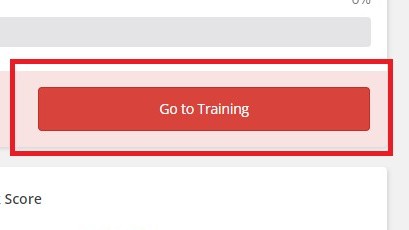
4. The training page will be displayed. If it is the first time you access the training page, a welcome pop-up will be displayed. If you like to join a tour on the system, you can click the "Show Me Around" button. Or you can click the "Skip Tour" link to skip the tutorial. This welcome message will not pop up again when you re-visit the system.
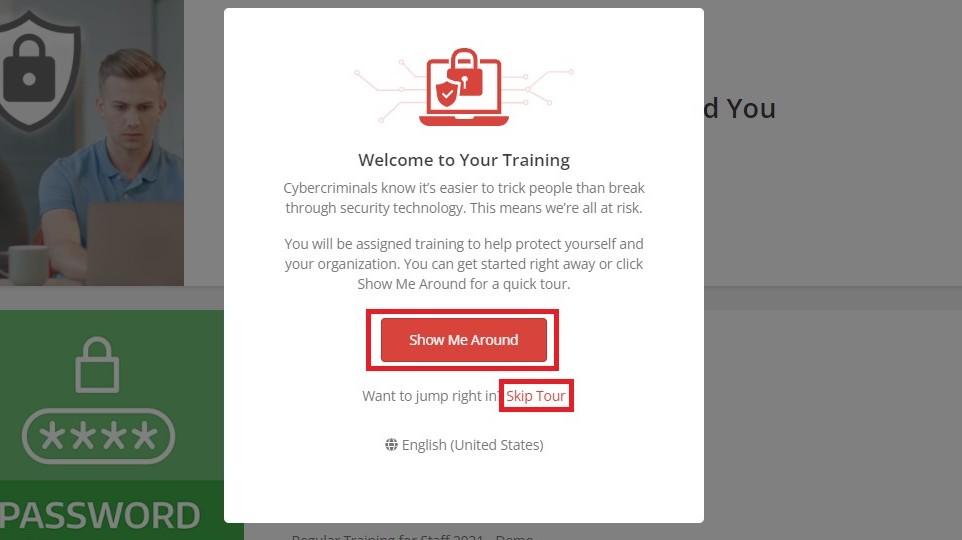
5. After you have completed or skipped the tutorial, you can find the assigned training courses listed on the page. You can join the training course by clicking the "Start" button.
6. A new browser window will be popped up for the training course. On some training modules, you might need to close the announcement, click the "Next" or "Start" button to start the training.
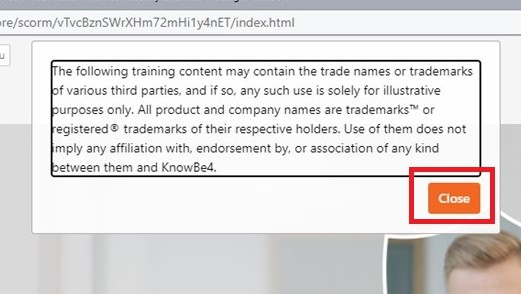
7. On some training modules, you are required to pass the quiz to complete the training course.
8. If you exit a training course without completing it, you can click the "Resume" button on the training course to resume the training when you re-enter the platform.
9. After you have completed a course, please rate the course to let us have your feedback on the usefulness of the course.
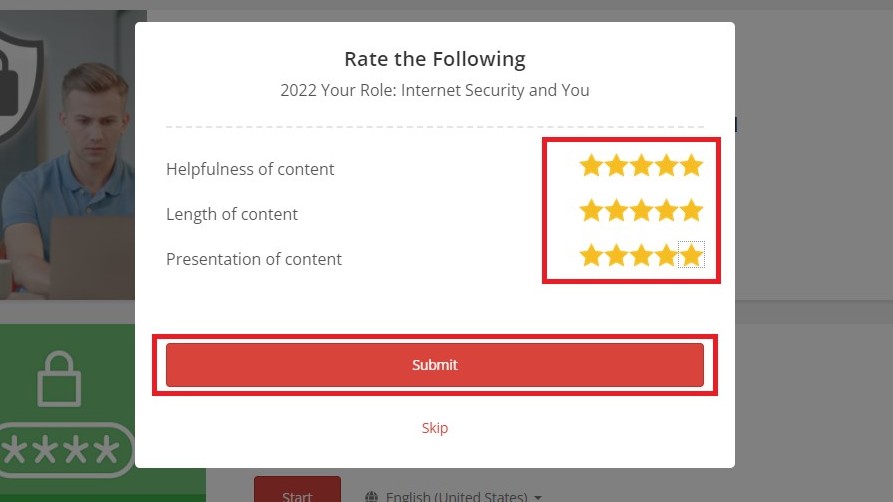
10. You can also click the "Review" button whenever you want to review the content again. Please also scroll down the list to take other training courses.

