Online Video Platform - Panopto
Panopto is an easy-to-use lecture capture system. This software is installed on all classroom computers and staff computers on campus. Staff member can also requested to have it download and installed on personal computer.
Available to:
Service Hours:
7x24
Panopto Advantages
You can use Panopto to:
- Record your lectures so that your students can review them later.
- Flip your classroom by creating mini-lectures for your students to watch before their classes.
- Record your students’ presentations.
- Record talks by guests.
How to Access?
1. Login to Portal > IT Corner, click on Panopto block, OR
2. Direct Login: https://lingnan.ap.panopto.com, choose "Lingnan Portal"
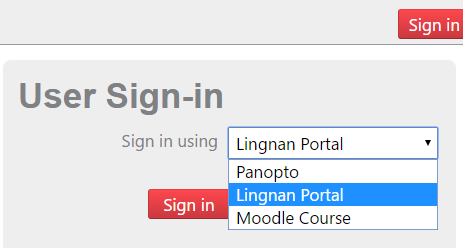
What can you record with Panopto?
Powerpoint/Keynote slide
If you use Powerpoint or Keynote, Panopto creates a table of contents for your students with searchable index of your presentation. This allows your students to search your video presentation for any word mentioned on your slides.
Audio & Video
You can record with Panopto from any computer with the Panopto software. However, recording quality is generally better in rooms with built-in video equipment.
Content Retention Policy for Panopto:
Effective from May 2023, a content retention policy will be applied. This Content Retention Policy works in stages. First, videos created beyond two years AND have not been viewed for two years will be moved to the Archive. This will allow you or the viewer to review the videos and restore them if needed. Second, archived videos that have no views for one year will be permanently deleted.
| Panopto Content Retention Policy | |
| Active Videos | Videos that were created in the last two years will be excluded from the retention policy, i.e., they remain available in the platform. |
| Archive Videos | Videos that were created beyond two years AND have not been viewed for two years will be moved to the Archive. |
| Permanent Deletion of Archived Videos | Videos archived for one year and without any views will be permanently deleted. |
The following is useful information about managing your videos:
- How to Check Your Video Last View Date
- How to Restore Archived Content
- How to Download a Video as an MP4

