ITSC / Library Helpdesk
It is a self-service system to allows users to submit tickets relating to ITSC and Library for general enquiries, reporting problems, requesting services and event support. Users can also check the status of their own reported problems and service requests through the self-service portal, or browse / search for Frequently Asked Questions (FAQs), and self-help articles to find answers for most of the common questions.
Key features:
Please refer to the diagram below for using the key features of the system:

- Universal Search
Simply enter any keywords to look for self-help articles, FAQs or your submitted request. - Submit Enquiry
This is for submitting a general enquiry by filling in all the necessary information. Supporting documents can also be attached here. - Report Problem
This is for reporting a problem by filling in all the necessary information. - Request Service
This is for submitting Service Requests by selecting the appropriate forms from the categories and fill in all the necessary information.
For example, to borrow AV Equipment for event support, please browse the category “Event Support” and select “Desktop PC / AV Equipment On Loan for Supporting University Events”. - Event Support
This is for submitting a service request dedicated to event support. - My Activity
This is for tracking the status of your submitted enquiries, reported problems, service requests and event support requests. - Service Categories
This provides a list of all service categories and their related service requests. - Notifications
All system notifications, including ticket status updates, comments and requests for approvals. - User Menu
This is for updating the delegation of approval. - Opening Hours
Opening hours of ITSC Service Counter and Library.
Available to:
Service Hours:
Helpdesk System: 7x24
Response Time: Initial feedback will be provided as soon as possible, normally within 2 office days. Please refer to the following for the Service Hours of ITSC Service Counter and Library:
Accessing the System?
The system can be accessed in the following 3 ways:
- Log in “myLingnan Portal”, select “IT Corner” and click “ITSC/Library Helpdesk”.
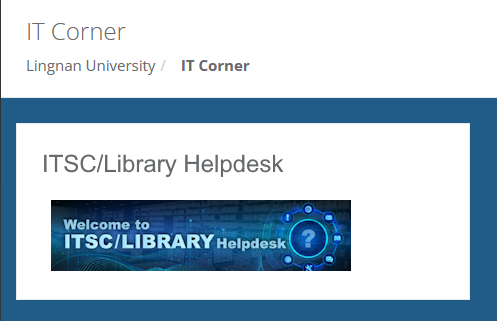
- Access via the URL https://helpdesk.ln.edu.hk. OR
- Download the iOS/Android App (Server Information: helpdesk.ln.edu.hk)


