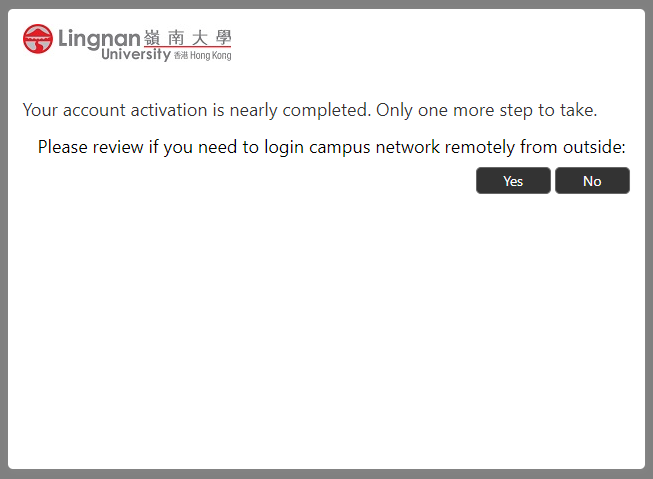Account Activation
Available to:
How to Do?
1. Access Self-Service Password Management Portal via https://selfservice.ln.edu.hk
2. Enter your username and the code showed in the textbox and click “Next”.
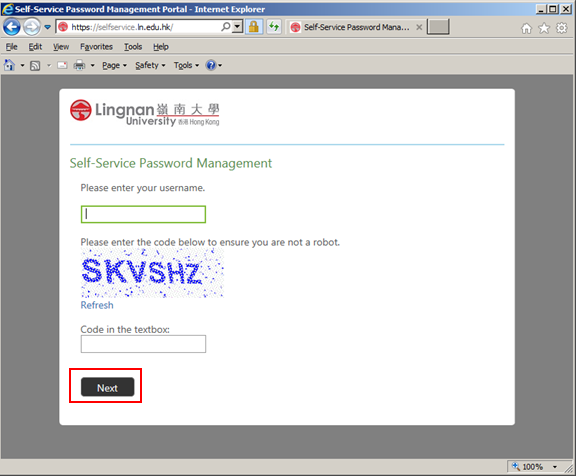
3. Answers ALL security questions to verify your identity.
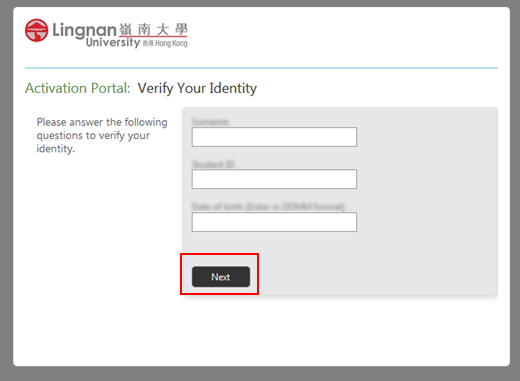
4. Register self-defined security questions
- In order to enable self-help function for account unlock and password reset, you have to setup three self-defined security questions with answers from the list. The answers should contain at least 4 characters and should not be the same.
- After answering the selected questions, click “Next”.
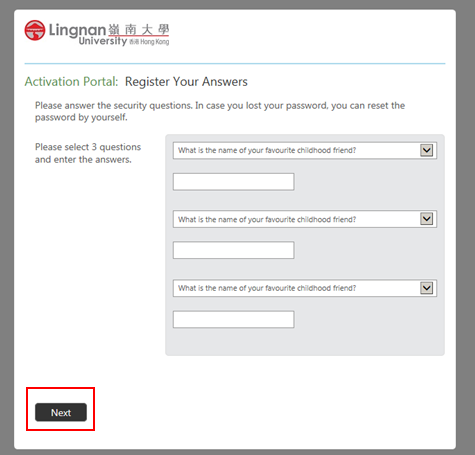
5. Enter your personal email address and click “Next”. A verification code will be sent to that email address.
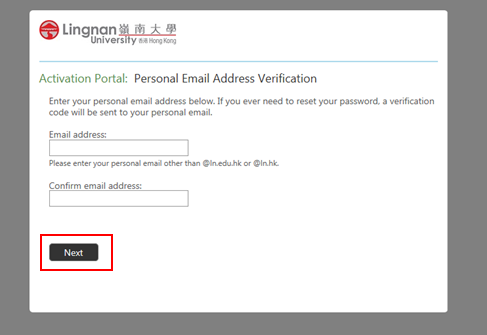
6. Enter the verification code received from your personal email and click “Next”.
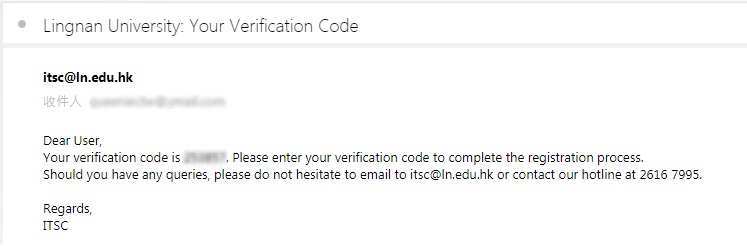
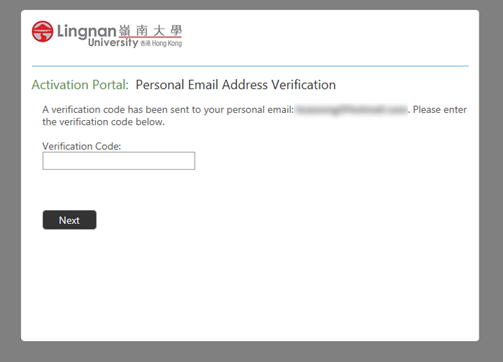
7. Review the security questions/answers and your personal email address. To change any of the security questions/answers and personal email address, click “Modify”. To confirm the entries, click “Next”.
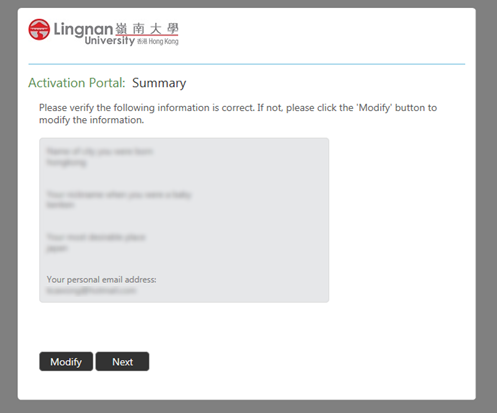
8. Setup your password and retype for confirmation. Your password has to be minimum of 8 characters with a mixture of alphabets and numbers. Click “Confirm” to proceed.
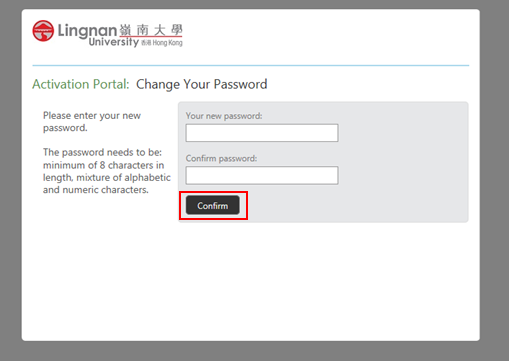
9. Your account is activated with the following screen is shown. A successful email will be sent to both your Lingnan and personal email. Click "Yes" to continue with the two-factor authentication (2FA) setup, or click “No” to complete the account activation process.