Enhanced 1-Search Interface
To enhance the user experience of our 1-Search platform, the Library has implemented several changes to the user interface. The major changes are as follows:
1. New 1-Search homepage
The 1-Search homepage has been updated with a clear guideline for our users.
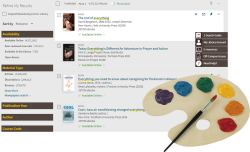
2. New Theme Colour
The same theme colour of the Library website has been applied to 1-Search for branding and consistency.
3. New Search Scope
2-level search scopes have been implemented for searching the related content by correct search scopes. The updated description of the search scopes are shown in the table below.
| Level 1 | Level 2 | Description |
| LU | All | Search for any available LU collections, either physical or online |
| Available Online | Search for all the subscribed online resources | |
| Print and AV | Search for all the printed books and physical AV resources | |
| Digital Repository | Search for the Lingnan Archives and scholarly publications of the Lingnan community | |
| Lingnan Theses | Search for theses and dissertations of the Lingnan community | |
| HKALL | - | Search for other JULAC libraries resources |
4. Move “Refine My Results” to the left
The “Refine My Results” section has been moved to left-hand side menu in the search result page for the convenience sake of the users.
5. Database A-Z
A new page for our users to browse our available databases in alphabetical order.
To learn more tips about using 1-Search, please refer to our user guides at: https://libguides.ln.edu.hk/1-search_guide and;
view our recorded Library Workshops on "Finding Academic Source of Information for Your Projects and Assignments with 1-Search" https://www.library.ln.edu.hk/en/learn/workshop/list/202109_1search

