Feature Enhancement of Zoom Meetings
In the recent update of Zoom, a new feature named "Authentication Exception" has been introduced which allows you to invite indivdual guest speakers without the need of any contractor's account to join a meeting restricted to Lingnan users.
Steps to enable "Authentication Exception" in your meetings:
Sign in to https://lingnan.zoom.us/signin with your Lingnan username and password, click the "Meetings" section and
- "Schedule a new meeting", or
- "Edit" your existing meeting
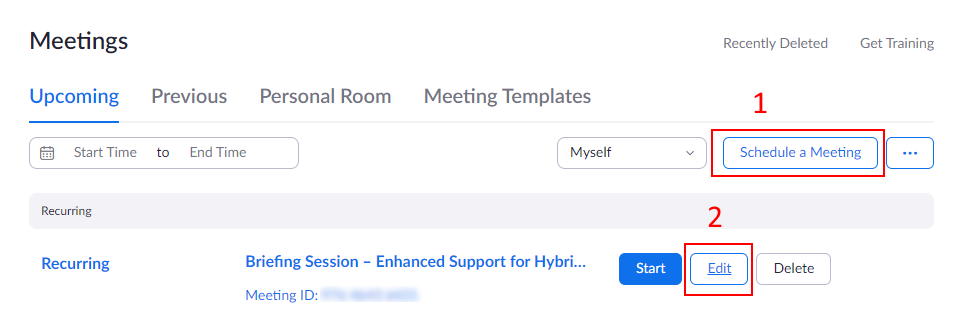
Access to the "Security" section
- Enable "Require authentication to join"
- Click "Add" next to "Authentication Exception"
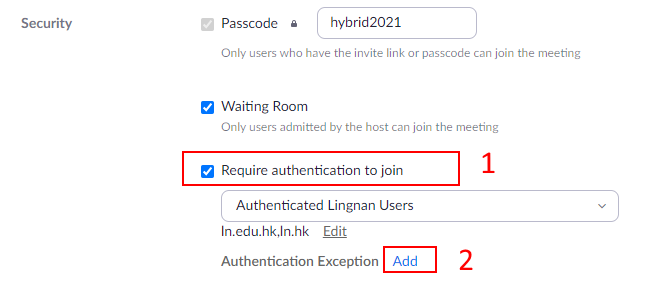
In the Authentication Exception list
- Click "Add Participant"
- Enter the Name (optional) and email address of the guest
- Click "Save"
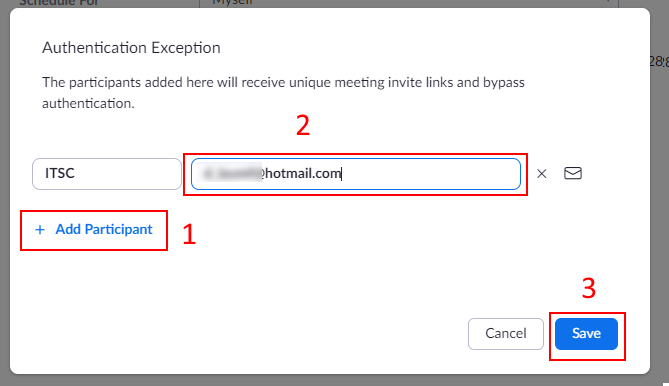
An email will be delivered to the guest's email. Click "Join Meeting" in the email to join the meeting without login as a Lingnan user.
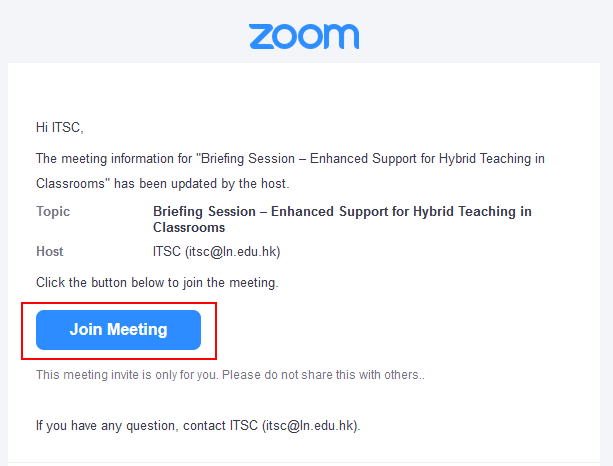
Remark: You cannot assign the guest speaker as an alternative host in meeting settings. To give host control to a guest speaker, you are required to join the meeting as the meeting host and set the guest speaker as host/co-host.

