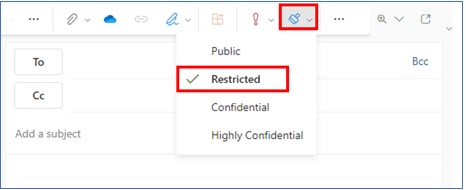How to Label an E-mail
Before sending out an e-mail, users are required to select the appropriate sensitivity label for the e-mail.
M365 Office Outlook Client
Click the sensitivity button  under the "Message" menu or the sensitivity label on the right-hand side of the subject line. Then select the corresponding classification label for the e-mail.
under the "Message" menu or the sensitivity label on the right-hand side of the subject line. Then select the corresponding classification label for the e-mail.
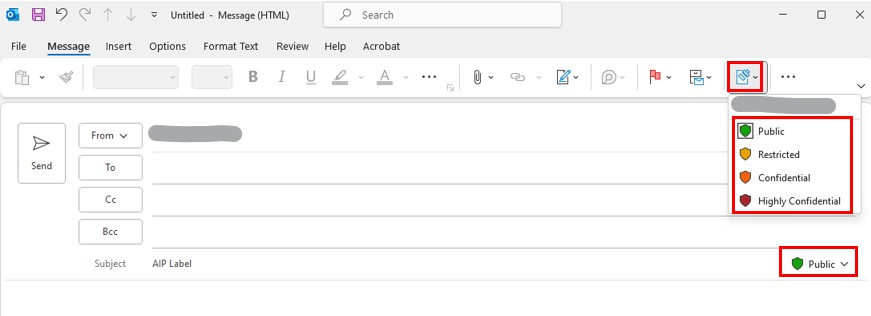
Office 2016/2019 Outlook Client
Click the sensitivity button  under the "Message" menu and select the corresponding classification label for the e-mail.
under the "Message" menu and select the corresponding classification label for the e-mail.
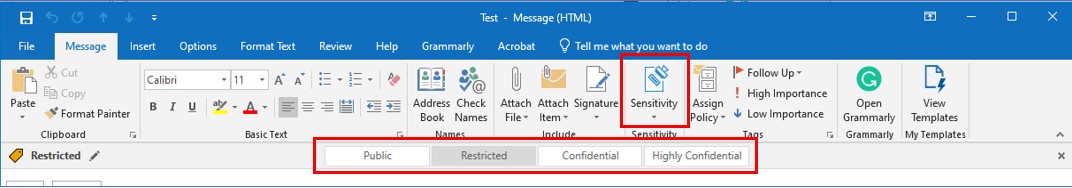
Webmail System
Click the sensitivity button  and select the corresponding classification label for the e-mail
and select the corresponding classification label for the e-mail