Email Alias
Staff could apply for an email alias to facilitate email communication. An email alias is an alternate email address associated to one’s email account. All emails sent to / from the email alias are referring to the one’s actual email address.
Available to:
Service Hours:
7x24
How to Apply:
Log in "myLingnan Portal", select “IT Corner” and click “Apply for Email Alias”.
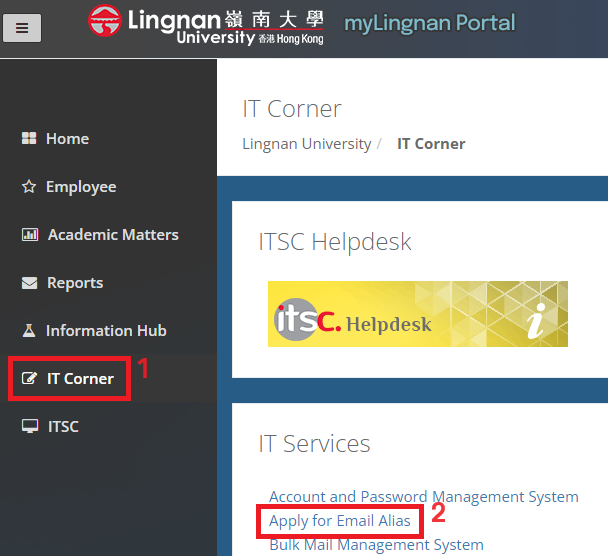
Application Guideline:
- Alias should be close to one’s name for representing the right person and facilitate email communication.
- Length of the alias should be 4 – 20 characters.
- Could contain alphabets and/or numbers.
- Dot(s) (.) is/are allowed, but it/they could not be consecutive or the leading/trailing character.
Example:
Allowed: chan.tai.man
Not allowed: chan..taiman .chantaiman chantaiman.
- Other special characters are not allowed, including hyphen (-) and underscore (_).
- Could not be the existing usernames or email aliases.
- Could not be bad language or reserved words.
Important Notes:
- Each staff is only entitled one email alias and is normally not allowed to change once the email alias has been chosen.
- Email alias will be used as the default email address and shown in Lingnan systems such as email and eCommunication Directory.
- Manual update of email contact under departmental website is required.
- Original email address is still able to receive emails.
- ITSC reserves the right for final approval.
How to Access:
Email alias will be updated automatically as your default email address. You could verify by logging in Staff Webmail:
- Click your name on upper right hand corner.
- Click "My Profile".
- Your email alias should be displayed beside the email icon.
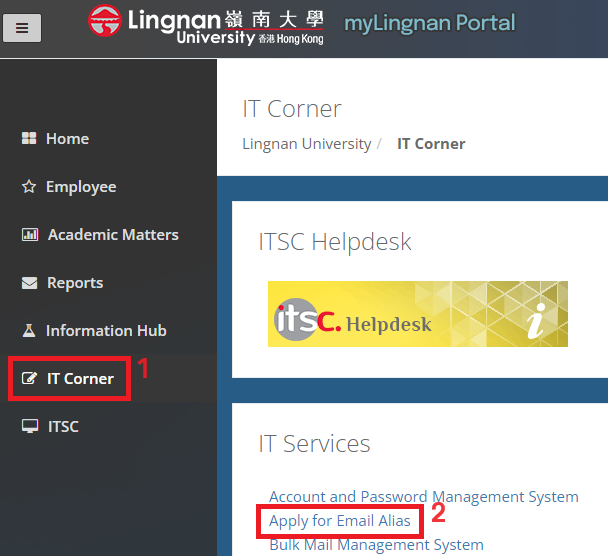
Note: Email alias is not the same as username. Staff should enter username for logging into Lingnan systems (e.g. myLingnan Portal).

