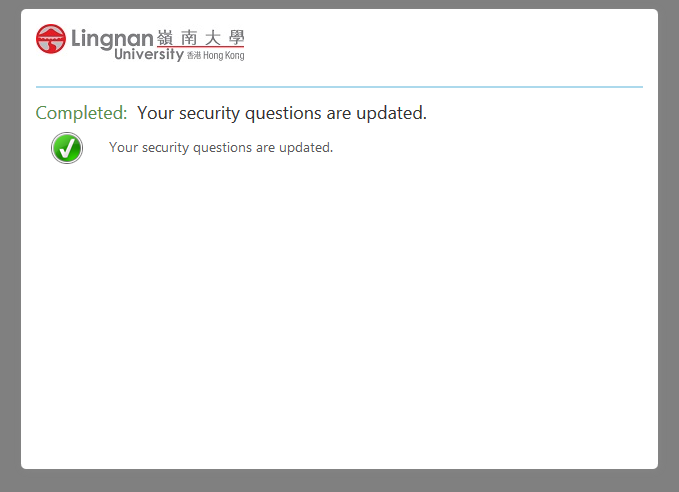Reset Security Questions
Available to:
How to Do?
1. Access Self-Service Password Management Portal via https://selfservice.ln.edu.hk
2. Enter your username and the code showed in the textbox and click "Next".
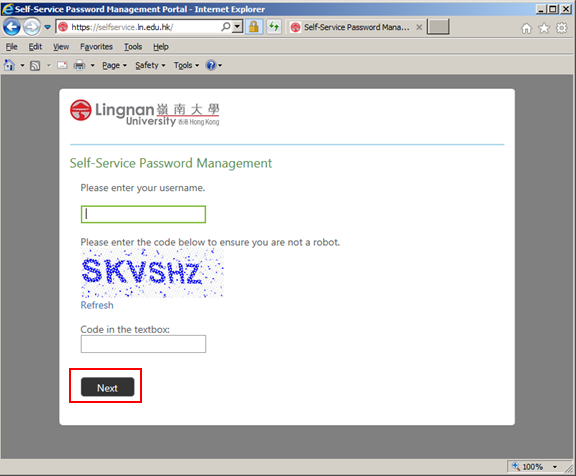
3. Click "Reset Security Questions".

4. Enter your password and click "Next".
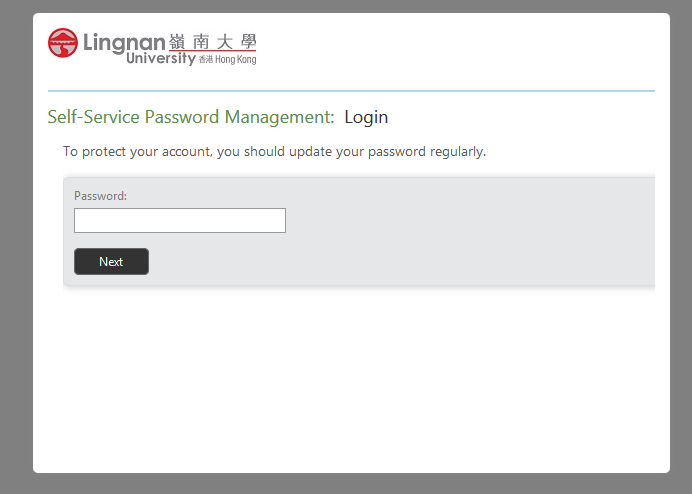
5. Choose any three questions listed and provide answers with at least 4 characters. Questions could not be duplicated and no same answer is allowed. After answering the selected questions, click "Next".
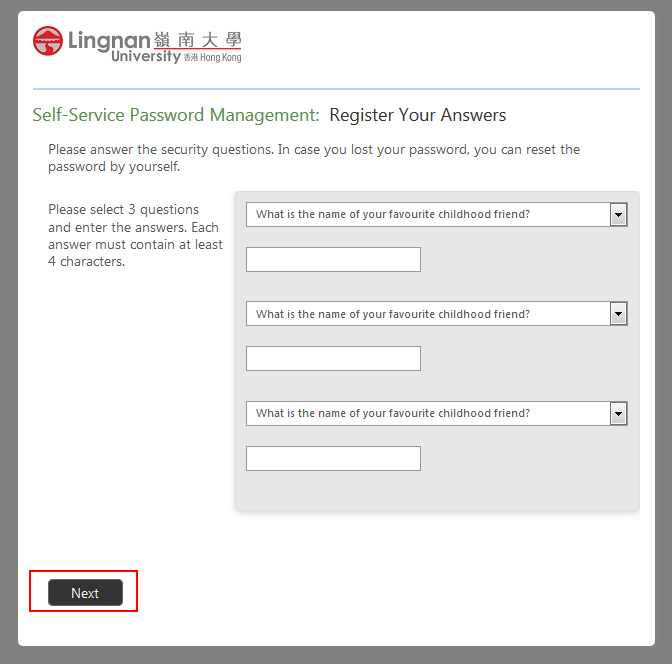
6. Review the security questions/answers. To change any of the security questions/answers, click "Modify". To confirm the entries, click "Next".
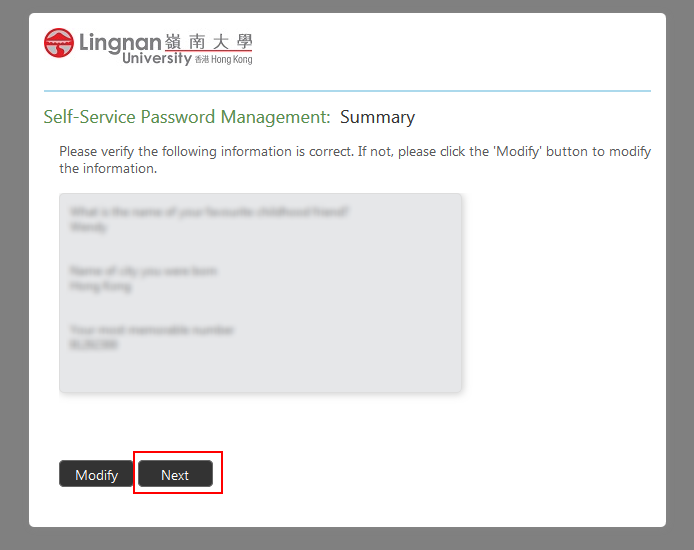
7. Upon completion, emails will be sent to both your Lingnan email and personal email.