Microsoft Office 365 ProPlus
Staff and students will be provided with a Microsoft Office 365 ProPlus subscription. You may download and install a selection of Microsoft Office applications on your computers and mobile devices.
Each subscription license allows you to run Office on up to FIVE machines (PC or Mac) as well as Office Mobile for iOS device (iPhone and iPad), Android phone and Windows Phone on up to FIVE mobile devices.
Full version of Microsoft Office for Windows, macOS, Apple iOS, Android and Windows Phone are available for offline use. Please note that the lists of available Office applications are different for different platforms and are described below.
Availiable to:
Service Hours:
7x24
How to Access?
Login one of the following URL using your Lingnan username and password and you should able to download your copy of Microsoft Office from the landing page.
- For Staff: https://office365.ln.edu.hk
- For Students: https://office365.ln.hk
For Microsoft Windows:
The following Microsoft Office applications are available from Office 365 ProPlus for Microsoft Windows: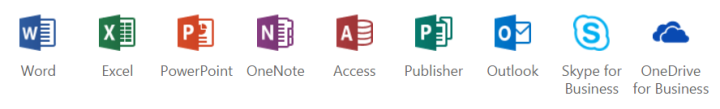
- Word 2016
- Excel 2016
- PowerPoint 2016
- OneNote 2016
- Access 2016
- Publisher 2016
- Outlook 2016
- Skype for Business
- OneDrive for Business
For macOS:
The following Microsoft Office applications are available from Office 365 ProPlus for macOS:
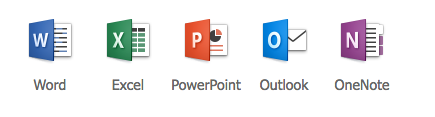
- Word 2016
- Excel 2016
- PowerPoint 2016
- Outlook 2016
- OneNote 2016
For Apple iOS, Android and Windows Phone:
The following Microsoft Office Mobile applications are available from with Office 365 ProPlus for Apple iOS, Android and Windows Phone:
- Word
- Excel
- PowerPoint
- Outlook
Termination of Service
After resignation, graduation or termination of study, the subscription will be discontinued. You will not be able to use those Office applications any more.

