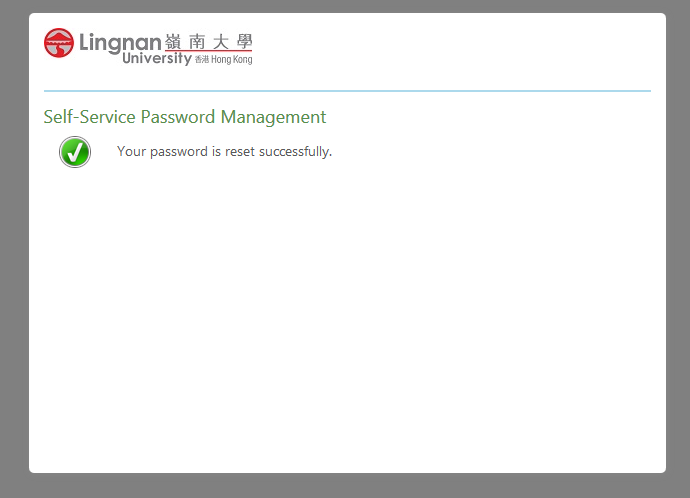Unlock Account
Your account will be locked after 10 failed logon attempts across all ITSC systems. If you have set up the security questions, you can proceed to unlock your account.
Available to:
How to Do?
1. Access Self-Service Password Management Portal via https://selfservice.ln.edu.hk
2. Enter your username and the code showed in the textbox and click "Next".
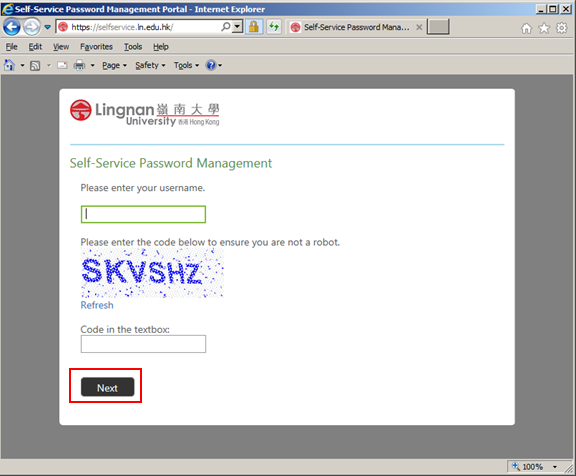
3. If you have not registered security questions, you need to request for account unlock from ITSC.
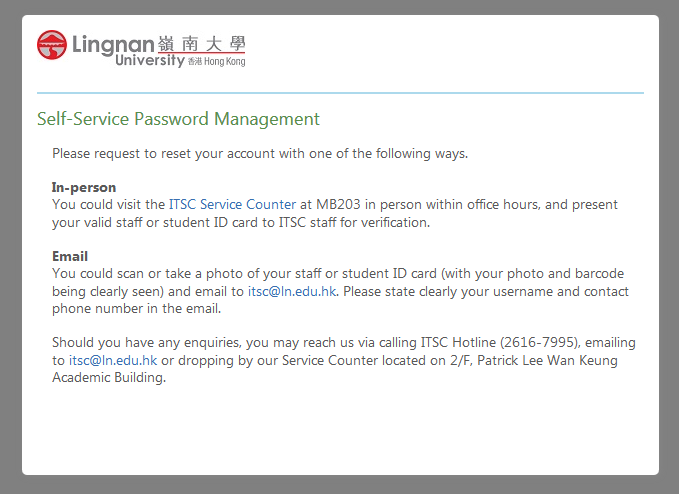
4. Answer the three security questions you have registered and click "Next".
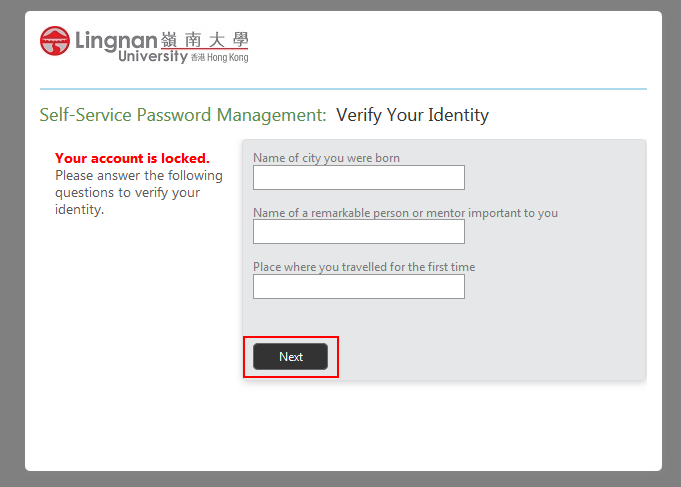
5. Enter the verification code sent to your personal email and click "Next".
.png)
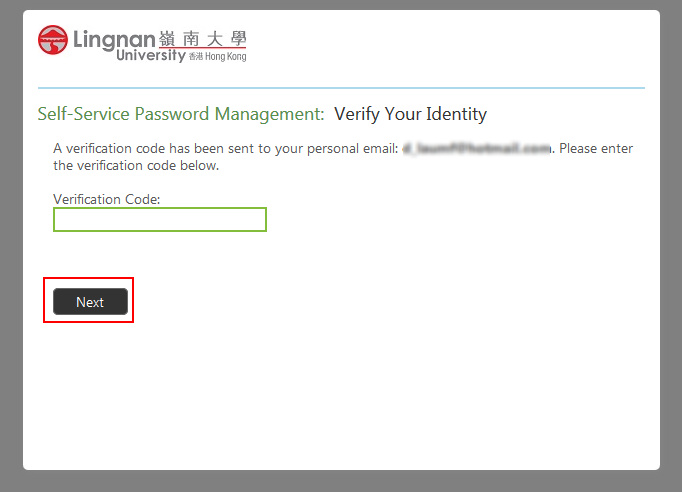
6. Your account is then unlocked and you could choose to reset your password.
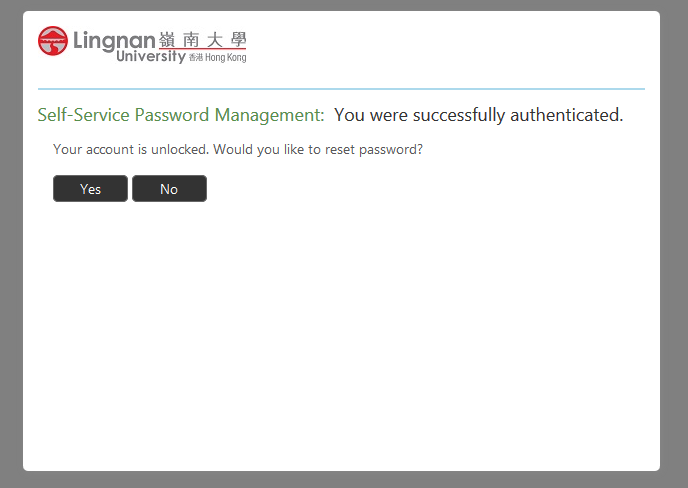
7. If you choose "Yes", type in the new password twice. The password needs to follow the rules highlighted below. Click "Confirm" to proceed.
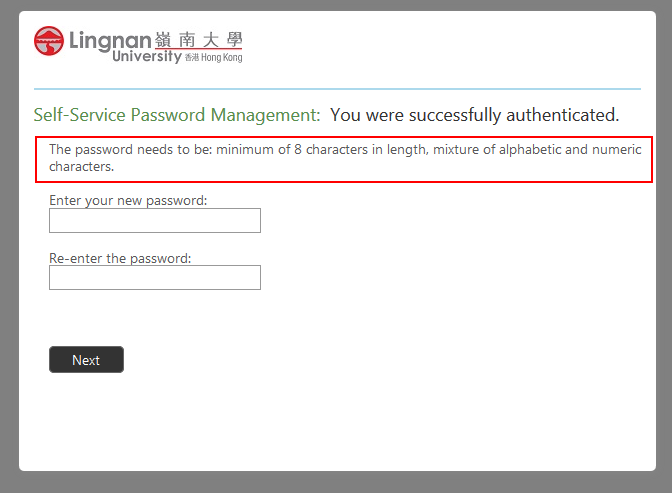
8. When password is changed successfully, emails will be sent to both your Lingnan email and personal email.