Checking Email Quota
Quota limitation has been applied to ensure a fair use of computing storage and not overwhelming the computing resources.
For storage quota of email services, please visit Email Services.
Available to:
Service Hours:
7x24
How to Check?
After logging in WebMail,
- Click the settings
 icon
icon - View all Outlook settings
- General"
- Storage
- Your total and reminding email stroage will be shown
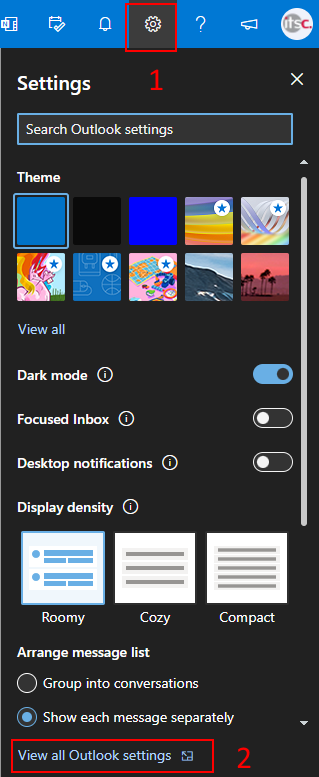
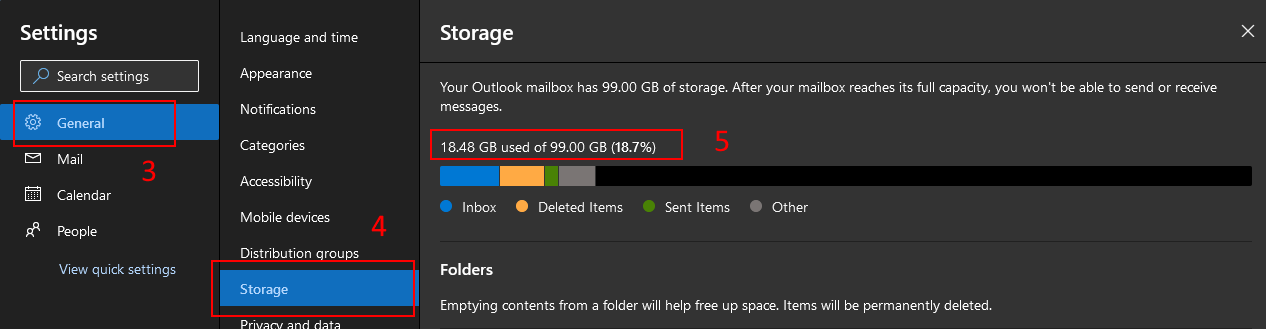
.

