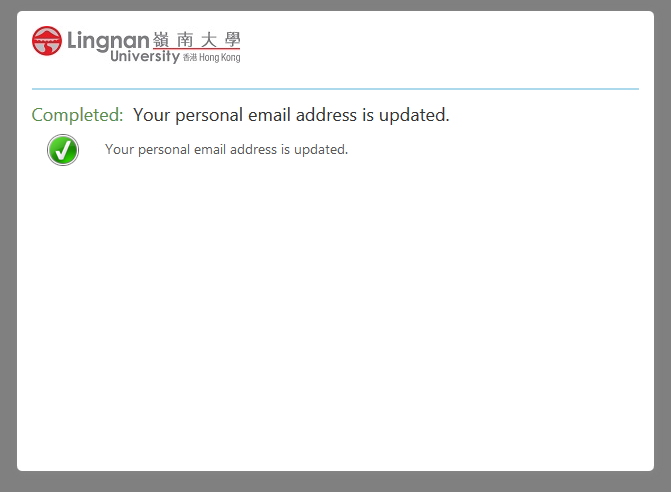Reset Personal Email
Available to:
How to Do?
1. Access Self-Service Password Management Portal via https://selfservice.ln.edu.hk
2. Enter your username and the code showed in the textbox and click "Next".
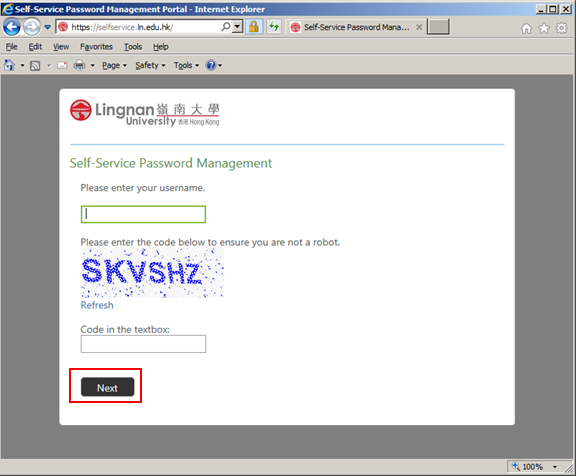
3. Click "Reset Personal Email".
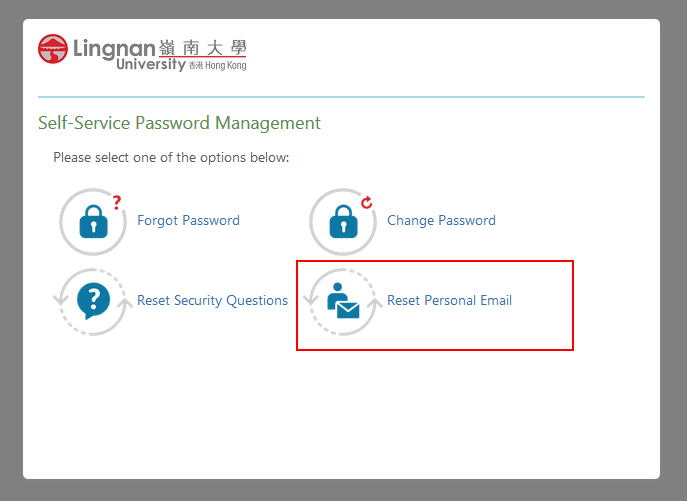
4. Enter your password and click "Next".
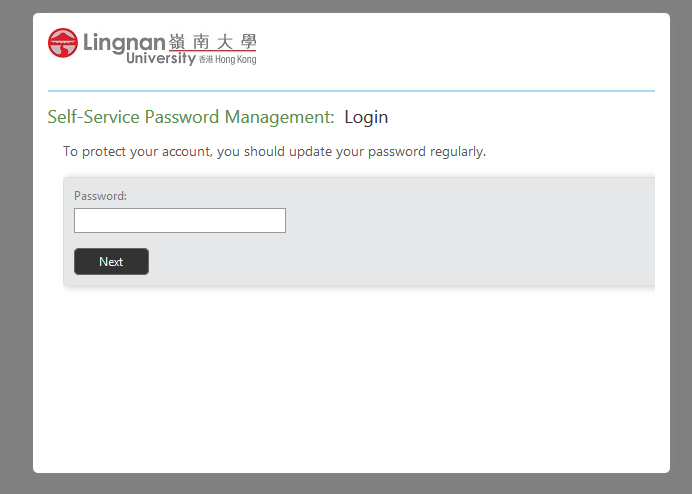
5. Type in your personal email address twice and click “Next.
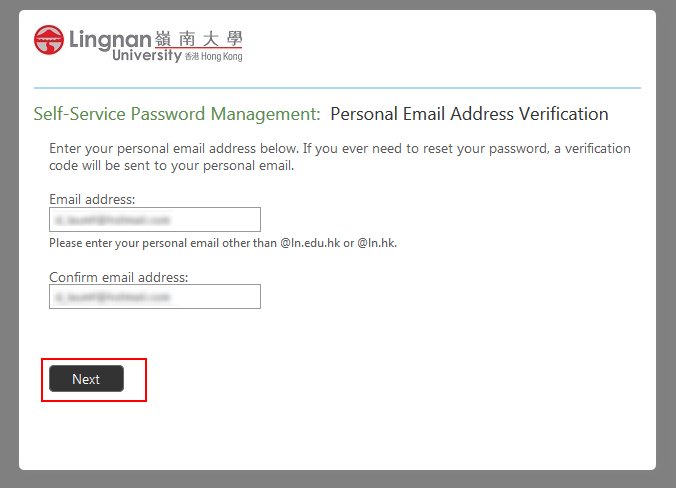
6. Enter the verification code sent to your personal email and click “Next” .
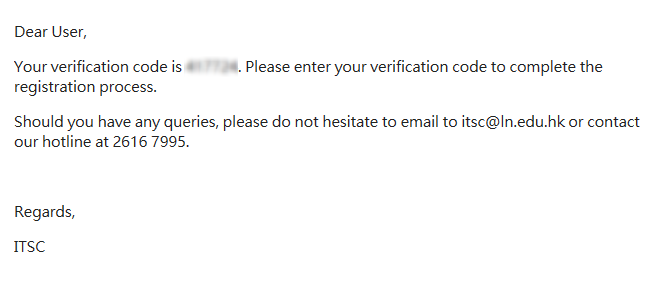
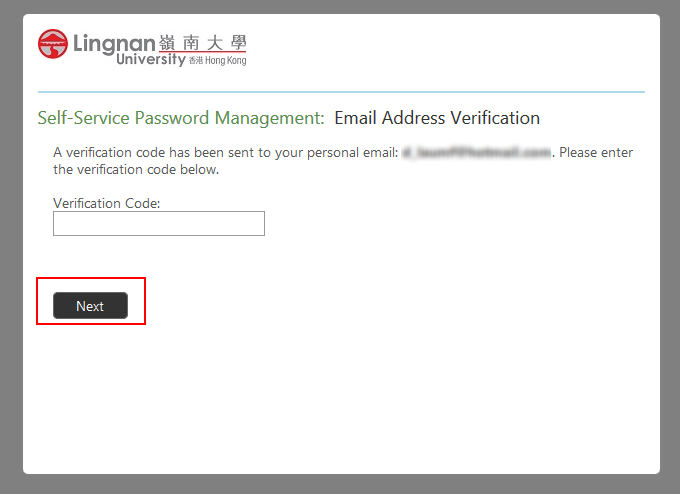
7. Review the email address. To change the email address, click “Modify”. To confirm the entries, click “Next”..
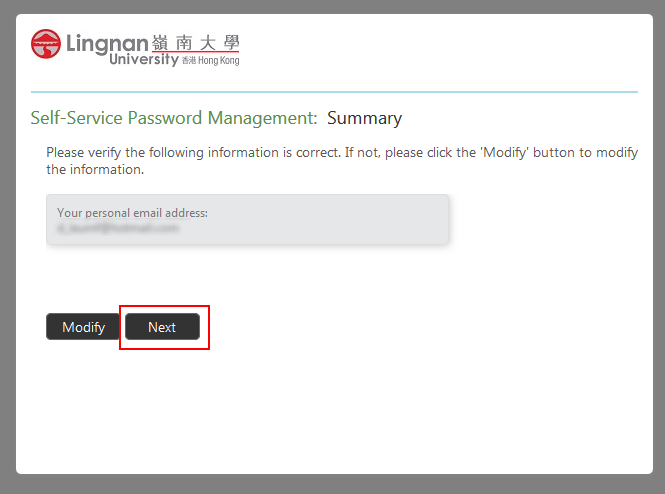
8. Upon completion, emails will be sent to both your Lingnan email and personal email.