Renew account expiry date / update administrator or custodian information
Account administrator / custodian can update account information by following the steps below.
1. The user access the Helpdesk system by clicking the ITSC Helpdesk button under IT Corner of myLingnan Portal.
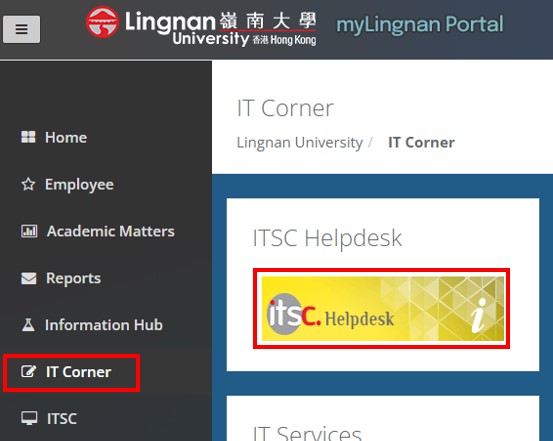
2. Select “Request a Service”. Under Categories, click “Account Services”.
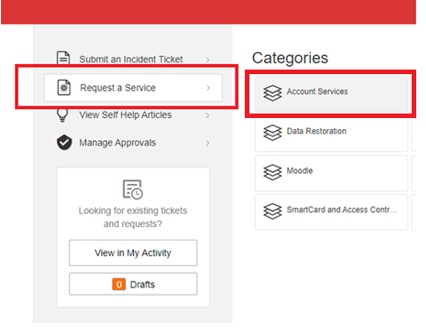
3. Click “Account Renewal or Administrator / Custodian Update” to make the request.
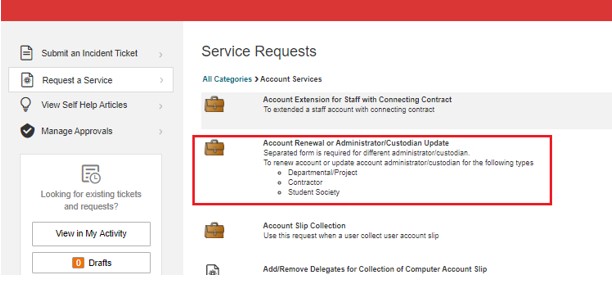
4. In the service request form user can update the account expiration date or change the account administration/custodian by following the steps below.
- Update account expiration
1. Select “Update account expiration date”.
2. Enter the “Custodian's names”.
3. Select the “Types of account(s) to update”.
4. Enter the account(s) name
5. Enter the extension period.
6. Select the approver and justification.
7. Click “Submit” to submit the request form.
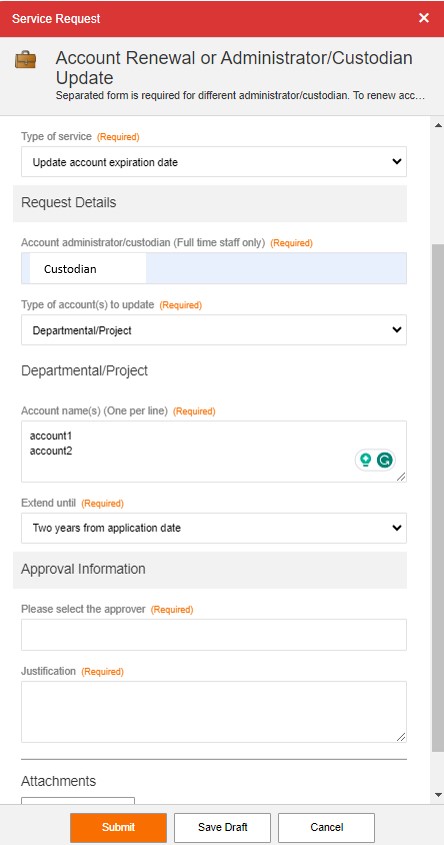
- Change the administrator custodian of the account
1. Click “Change of account administrator/custodian.
2. Enter the “New custodian's name”.
3. Select the “Types of account(s) to update”.
4. Entere the "Account name(s)"
5. Select the approver and justification.
6. Click “Submit” to submit the request form.
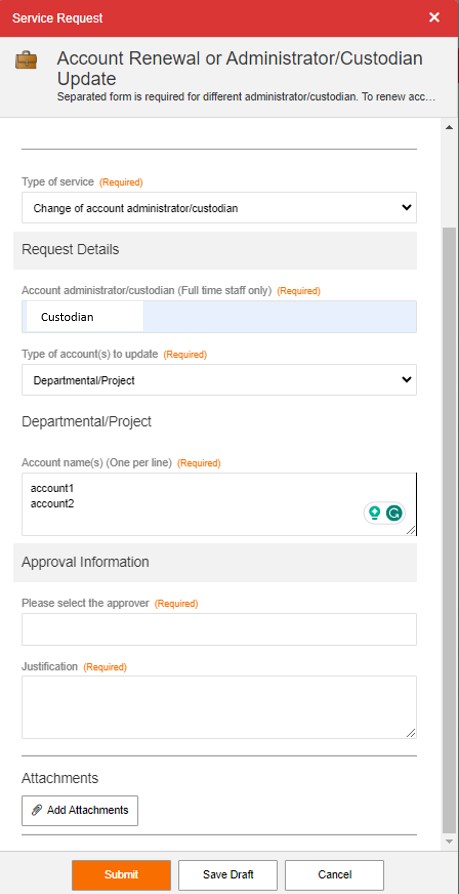
5. After the request is submitted, designated approver will receive the email to approve the request.
6. ITSC will update the information on the system when the application is approved. A request complete notification will be sent by the Helpdesk system upon completion of the request.
Manage Departmental, Project and Contractor Accounts
- Manage Departmental, Project and Contractor Accounts
- Apply for new departmental, project and contractor account
- Activate new departmental, project and contractor account
- Register and using 2FA service for departmental, project and contractor account
- Expiry Accounts / Staff movement / Account Disabling handling for departmental, project and contractor accounts

