DLP System Alerts
Users are required to respond to the alert below if sensitive or confidential data are being sent through the monitored channel without protection.
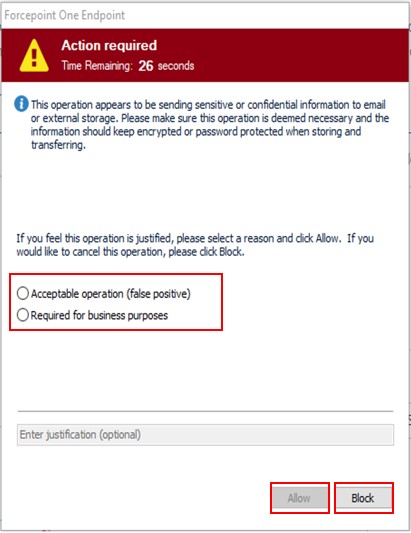
- If the user forgets to protect the data or files before the operation and would like to protect the data/files at this point, please “Block”. Then return to the document to add the password and send it out again.
- If the operation is justified and needed to be sent out without password protection, select a reason list below and click “Allow”.
Reasons:
· Acceptable operation (false positive) - The operation did not involve any sensitive information. It is safe to continue the operation without password protection.
· Required for business purposes - It is a business requirement to send sensitive or confidential data without password protection, the user shall enter a reason in the justification box.
If user did not respond to the alert, the alert will timeout in 1 minute and “Block” the transaction.
(All “Block” and “Allow” actions will be log in the DLP system)

